Caller Music
Want something more professional than just a ringtone?
You can have your customers listening to a message that showcases your products and promotions while they are waiting for you to pick up the phone.
Record any message you would like and upload the mp3 file to your caller music, the voice message will play every time someone calls your number.
Select Switchboard.
Select number (usually main number).
Select Media.
Expand the Caller Music feature.
Upload your media file by clicking on Choose file.
Click Save to update.
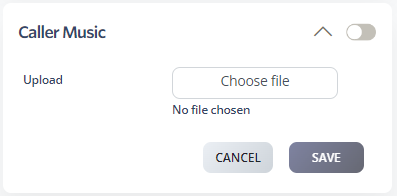
If you wish, you can also add another file, then when someone calls your number, the files will play in the order you uploaded them, and they will keep playing in a loop until the call is answered.)
Media formats
MP3 Only: We only support MP3 media so if your media is in a WAV format you will need to convert it into an MP3.
File size: If you find your Voicemail message is immediately hanging you may need to check the file size of the media. Your media should be under 41,000 Hz 96k with a file size less than 1.5 MB.
