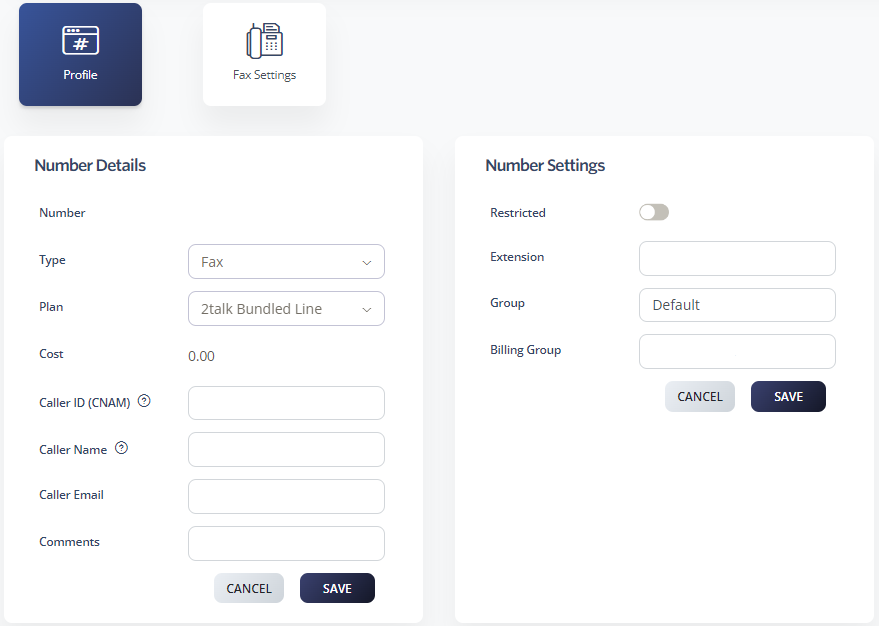Fax Profile Settings
When configuring your vFax, you are able to set up a caller name and enter a password to your Fax Number, on the Profile settings.
Setting up Caller Name
Login to your account.
Go to the Switchboard.
Select your number.
Select Profile > Number Details.
Set your Caller Name.
Click Save to update settings.
Setting up a Password
We strongly recommend setting a unique strong password for each of your lines. This measure is intended to prevent fraud on your account. Just follow the steps below:
Login to your account.
Go to the Switchboard.
Select your number.
Select Profile > Number Settings.
Toggle Restricted on and create a strong password for your line (you must use at least 8 characters, including lower case, upper case, and numbers).
Click Save to update settings.