Heartbeat
Heartbeat provides a basic ICMP report about potential issues at the customers network. Its usefulness is a guide only, Heartbeat is less helpful for monitoring momentary or sudden packet loss, unless those outages are consistent over periods longer than five minutes. In summary Heartbeat is a useful overview of the customers connectivity between our two networks.
Enabling Heartbeat
Log into your account
Select Tools > Heartbeat.
Select Preferences
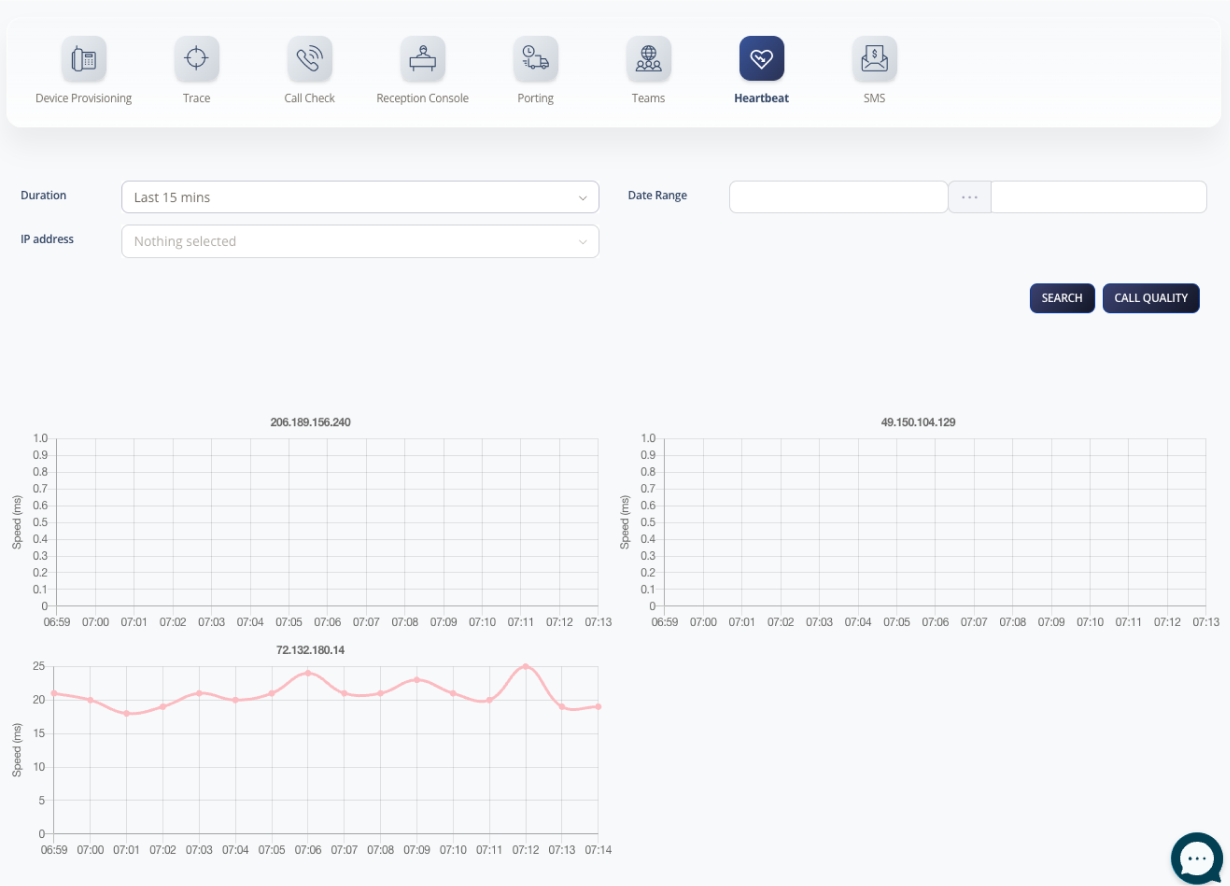 Enabling ICMP - Generic Instruction
Enabling ICMP - Generic Instruction
Heart requires ICMP to be configured on the customer router.
Access your router's admin interface. This is typically done by entering your router's IP address in a web browser. The address is usually 192.168.1.1 or 192.168.0.1.
Log in with the admin username and password. These are often defaulted to "admin/admin" or "admin/password" if you haven't changed them. Check your router documentation.
Find the firewall or security settings. This may be under a "Firewall", "Security" or "Access Control" menu.
Look for a setting to enable ICMP or ping responses. Many routers have a checkbox to "Allow ICMP" or "Respond to ping". Make sure this is enabled.
If you don't see an explicit ICMP or ping setting, you may need to create a basic firewall rule to allow ICMP traffic. Add a rule to allow "ICMP" or "ICMP Echo" on the WAN interface.
Save your changes. You may need to reboot the router for changes to fully take effect.
