Trace – HOMER
We use HOMER to extend packet captures between our network including the ability to view encrypted packets sent over TLS and port 5061. Our trace feature is a powerful tool for support staff to diagnose potential connectivity questions or issues.
Trace
-
Select Tools.
-
Select Trace.
-
Search the number you wish to trace
-
Range: we store a maximum of 5 days of historical data
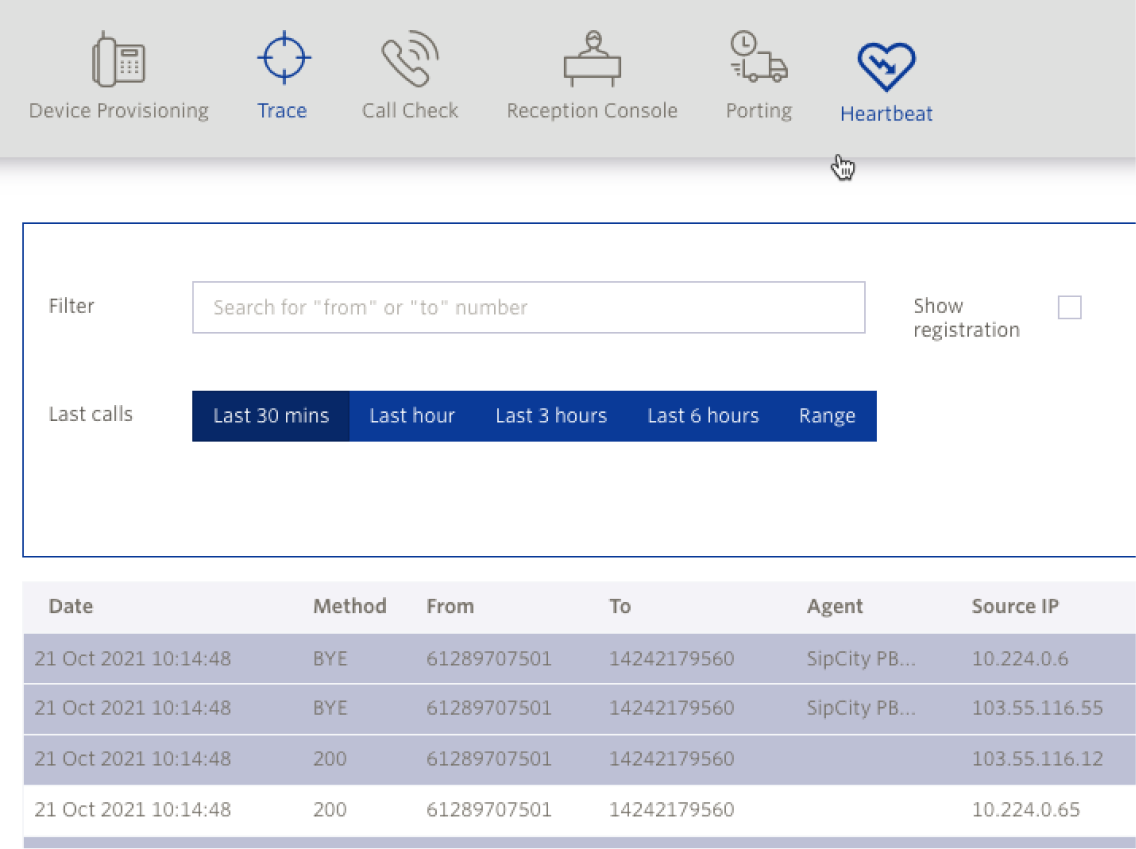 Reading a SIP capture
Reading a SIP capture
INVITE sip:+14242179560@au.vaitel.com SIP/2.0
The INVITE is the contact information of the next hop in the call route. In the above example, the username of the next hop is 14242179560, which is hosted by au.vaitel.com
Via: SIP/2.0/TLS 108.60.57.218:50813;rport;branch=z9hG Max-Forwards: 69
The Via header field indicates the path taken by the request so far and helps in routing the responses back along the same path. If the SIP INVITE passed through multiple SIP proxies, there will be multiple VIA headers. In the given example, the responses will be sent back to the WAN IP 108.60.57.218 at port 50813.
From: “Mike Johnstone” <sip:61289707501@au.vaitel.com>;tag=j9
The From header field indicates the contact information of the initiator of the SIP INVITE request, Mike Johnstone in this case.
To: sip:+14242179560@au.vaitel.com
The To header field contains the information about the called party or the recipient of the request, or the number 14242179560 in this example.
Call-ID: SPB4-cvKPwGtbfEu4XuopOQ6MlNgtNaS
The Call-ID header field is a unique ID identifying the SIP call. All messages containing this call-id will be assigned to the same SIP call.
Contact: <sip:61289707501@108.60.57.218:50813;transport=TLS;app-id=com.sipcity.phone;ob>
The Contact header field provides a SIP or SIPS URI that should be used to contact the sender of the INVITE, Mike.
Common SIP Response Codes
1xx = Informational SIP responses
-
100 Trying – Extended search is being performed so a forking proxy must send a 100 Trying response.
-
180 Ringing – The Destination User Agent has received the INVITE message and is alerting the user of the call.
-
183 Session Progress – This response may be used to send extra information for a call that is still being set up.
2xx = Success responses
-
200 OK – This shows that the request was successful.
4xx = Request failures
-
400 Bad Request: The request could not be understood due to malformed syntax.
-
401 Unauthorized: The request requires user authentication. This response is issued by us as part of the normal password challenge and response process
-
403 Forbidden: The server understood the request but is refusing to – on our network, this generally indicates an incorrect password
-
404 Not Found: The server has definitive information that the user does not exist at the domain specified in the Request-URI. This status is also returned if the domain in the Request-URI does not match any of the domains handled by the recipient of the request.
-
407 Proxy Authentication Required: The request requires user authentication. This response is issued by proxies.
-
408 Request Timeout: Couldn’t find the user in time. The server could not produce a response within a suitable amount of time, for example, if it could not determine the location of the user in time. The client MAY repeat the request without modifications at any later time.
5xx = Server errors
-
500 Internal Server Error: The server could not fulfill the request due to some unexpected conditions.
-
502 Bad Gateway: The server is acting as a gateway or proxy and received an invalid response from a downstream server while attempting to fulfill the request.
-
503 Service Unavailable: The server is undergoing maintenance or is temporarily overloaded and so cannot process the request. A “Retry-After” header field may specify when the client may reattempt its request.
6xx = Global failures
-
600 Busy Everywhere – All possible destinations are busy.
-
603 Decline – Destination cannot or is refusing to participate in the call but on our network also signals the account has no credit.
-
604 Does Not Exist Anywhere – The server has authoritative information that the requested user does not exist anywhere.
-
606 Not Acceptable – The user’s agent was contacted successfully but some aspects of the session description were not acceptable.
-
607 Unwanted – The called party did not want his call from the calling party. Future attempts from the calling party are likely to be similarly rejected.
