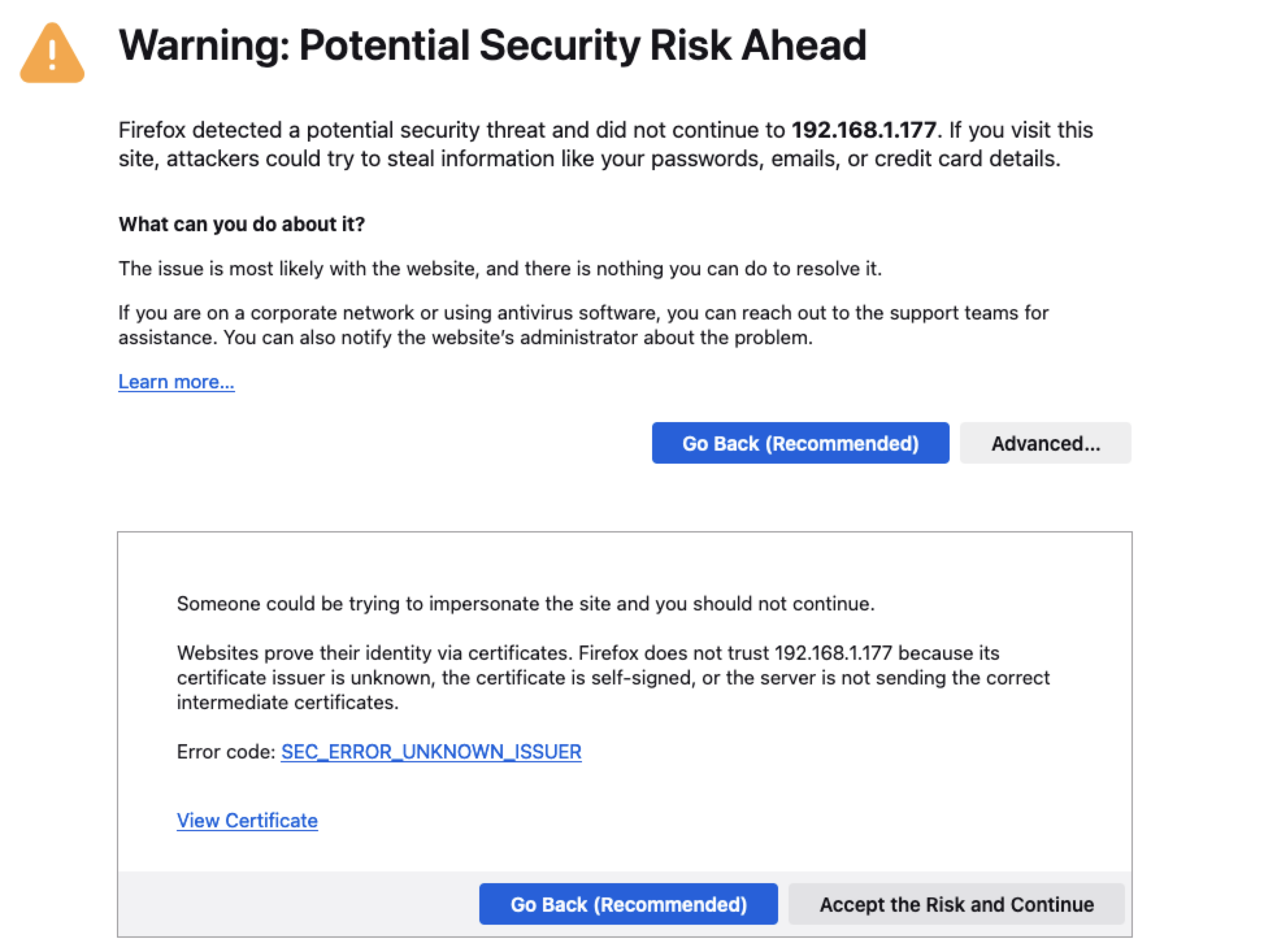Yealink Codecs
To set the codec ordering on a Yealink phone, follow these steps:
-
Phones Web UI: Press the OK button of the handset to retrieve the IP address (eg 192.168.1.177)
-
Enter the IP address into your web browser to access the web interface (see below). in Chrome and Firefox you your browser my object to the Yealinks lack of an SSL cert. There's no risk in Accepting the risk and continuing (see screenshot below).
-
Credentials:
-
Username: admin
-
Password: admin
-
The Web User Interface
-
On the top menu Navigate to the Account tab
-
On the left menu navigate to Codec
-
Codec: select Enabled Codecs
-
You will see a list of available codecs (e.g., The G.711 codecs PCMA, and PCMU, G.729, G.722 ect).
-
-
Remove G722 and G729. Reorder codecs priority based on Region
-
If Australia PCMA is first / PCMU second in the list
-
If USA PCMu is first / PCMA second in the list
-
-
Confirm or Save to apply the changes.
-
Reboot the Phone: Some changes may require a reboot to take effect. If prompted, reboot the phone.
Warning: Potential Security risk