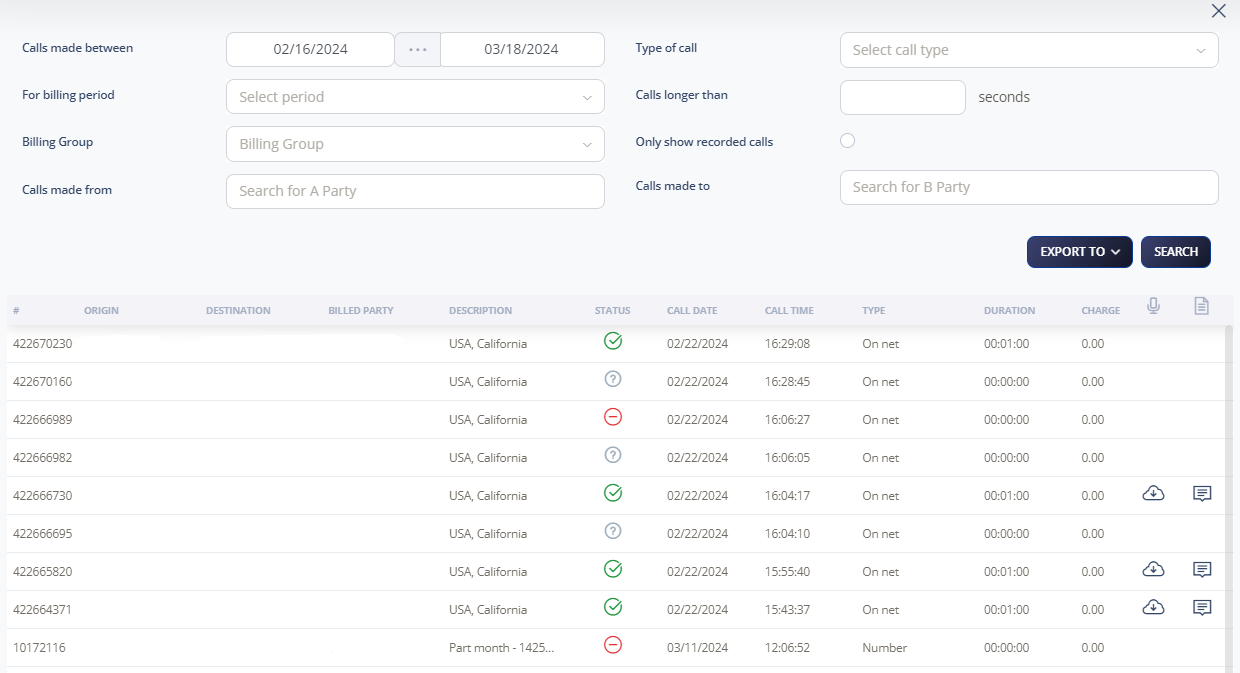Billing Records (CDR)
You are able to search through all your Call Data Records (CDR) Billing Records, and you can refine your search by; the Date when the calls were made, Billing Period, Length, and Type of call.
Note: All Call Records are displayed in US Pacific Time (PST).
Quick Guide
Select Billing > Billing records.
Set parameters to be able to start the Search: Calls made between; For billing period; Billing Group; Calls made from; Type of call; Calls longer than; Only show recorded calls; Calls made to.
Click Search or Export CSV to access your Billing Records.
Note: Use Advance search to tighten your search, to make it easier to find particular billed calls.
Your CDR includes the following information:
Account code
A Party
B Party
Channel used
Destination changes
Last application
Call start time
Call answer time
Call end time
Call duration
Bill seconds
Call result
Diverting number
Unique id for call
Hang up
Note: When the Call Recording is enabled, you are allowed to download the recording of the call and access the call transcription.